Add a Deal
```mediawiki Navigation: Main_Page > Deals > A user can't see the "Add a Deal" button
A User Can't See the "Add a Deal" Button[edit | edit source]
Introduction[edit | edit source]
In ActiveCampaign, the ability to manage deals is essential for sales teams to streamline their workflow and keep track of potential revenue. One common issue users may encounter is the inability to see the Add a Deal button, which prevents them from creating new deals in the platform. Understanding why this might happen is crucial for ensuring your sales activities run smoothly.
This article provides insights into the causes of this issue and how to resolve it. It is particularly important for users with both pipeline access and deal permissions who still find themselves unable to add deals.
How to Access This Feature[edit | edit source]
To manage deals, navigate to the Deals section in your ActiveCampaign account. If you can't see the Add a Deal button in this section, it typically indicates an issue with user permissions rather than a feature defect.
Step-by-Step Instructions[edit | edit source]
1. **Check User Permissions**:
- Log in to your ActiveCampaign account. - Navigate to your account settings where user management is located.
2. **Review Group Permissions**:
- In the settings, locate the Group Permissions section. - Check that the user group to which the affected user belongs has the necessary permissions checked. - Specifically, ensure that the user can edit contacts, as it is required to create new deals.
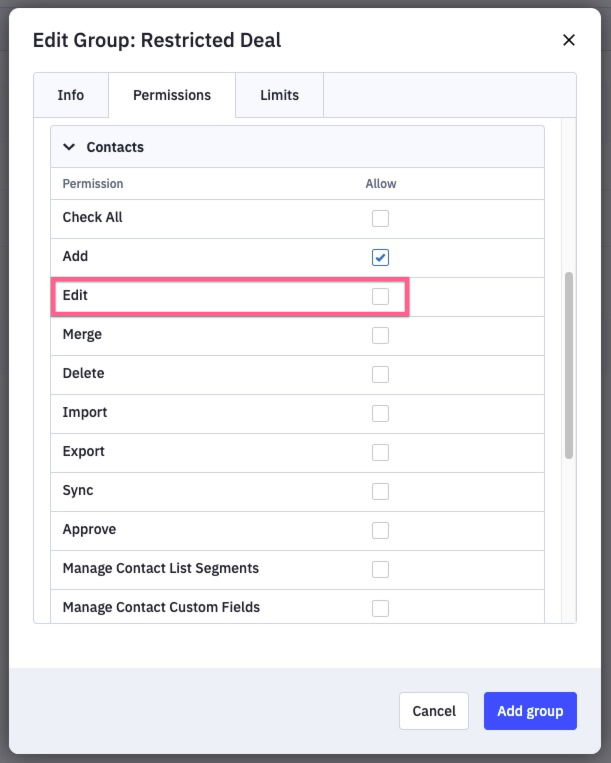 *Ensure that the "Edit" checkbox is marked under the Contacts tab for the user group.*
3. **Revisit the Deals Page**:
- Go back to the Deals section. - Confirm whether the Add a Deal button is now visible.
Configuration Options and Settings[edit | edit source]
The primary configuration option that influences the ability to create deals is found in the Group Permissions. It is critical that members of the group have the option to edit contacts enabled, as the creation of deals is tied to this permission.
Best Practices and Tips[edit | edit source]
- Always verify the user permissions after any change in user roles or group assignments to ensure they align with the expected capabilities. - Regularly audit permissions to avoid similar issues in the future. - Communicate with your team about their permissions and how they can utilize the Deals feature effectively.
Common Use Cases with Examples[edit | edit source]
1. **Sales Team Member**: A sales representative lacks the Add a Deal button due to omitted contact editing permissions. After updating the permissions, they can create new deals linked to the relevant contacts. 2. **Support Role**: A customer support member needed to track deals but found they couldn't add them. This was resolved by granting edit permissions in the contact group.
Troubleshooting[edit | edit source]
If after checking permissions, the Add a Deal button is still not visible, consider the following steps: - Ensure that the user is correctly logged in and there are no session issues. - Clear the browser cache or try accessing the account via a different browser. - Verify that there are no ongoing technical issues within ActiveCampaign by checking their status page.
Related Features[edit | edit source]
- Deals: For an overview of deal management and pipeline features. - User Groups: For information on how to manage user roles and permissions effectively.
Frequently Asked Questions (FAQ)[edit | edit source]
- What should I do if I can't see the Add a Deal button?
- First, check your group permissions to ensure you have the ability to edit contacts.
- Do I need specific permissions to add a deal?
- Yes, users must have permission to edit contacts to create new deals.
- Why is the Add a Deal button missing even though I have access?
- Possible reasons include permission settings or technical issues; refer to troubleshooting steps.
- Can I set permissions for multiple users at once?
- Yes, users can be assigned to groups where permissions can be set collectively.
- Does the Add a Deal feature require specific plan types?
- Yes, ensuring you are on an appropriate plan like Plus, Professional, or Enterprise is necessary if you have the necessary add-ons.
For further assistance, please consult the Deals section or contact ActiveCampaign support for help. ```